Slipping Through the Cracks
 With a growing business, it’s so easy to allow things to slip through the cracks. I have lost clients because of promises that were not kept due to the fact that somebody forgot to do something. I have seen invoices which were never sent and thousands of dollars not collected because someone simply forgot to follow up.
With a growing business, it’s so easy to allow things to slip through the cracks. I have lost clients because of promises that were not kept due to the fact that somebody forgot to do something. I have seen invoices which were never sent and thousands of dollars not collected because someone simply forgot to follow up.
I believe there are two types of “to dos” in business–tasks and projects. Projects are large and have multiple dependencies and milestones. With tasks, there is usually just one thing you need to do and when that one task is done, you can cross it off your list. I highly recommend using a good project management system for your larger projects, especially if you are doing any sort of software development. However, this article is about making sure tasks don’t slip through the cracks.
Things get added to your plate in many different ways. Let’s take a look at where my tasks come from:
1. By Email: Most of the things that get added to my plate come in by email. Usually someone I work with or a client needs me to do look something over or do something for them.
2. By Phone: I am on the phone so much I miss a lot of calls. I always try to call everyone back, but the callback list starts piling up.
3. In Person: At meetings, something always gets added to my plate. Sometimes it’s just the meeting notes and/or next steps that I need to type up and send to someone.
I have developed a very easy system over the years so that nothing slips through the cracks, and it always involves using Microsoft Outlook. It’s even better when you use Exchange so that your blackberry and laptop are synced up with your work station. This gives you even more protection.
I use three methods of keeping track of my tasks, and they utilize a combination of a notepad next to my phone and Outlook. For incoming phone calls, I always take notes and write down the person’s number. If it is a personal call, I almost always them back from the road, either to or from work. I keep a running log of who calls and at what time. I also rate the call from 1 to 5, 1 being a call I need to return right away and 5 being a call I can make over the next week. I will add this call list every day to the tasks section in MS Outlook so that it shows up on my blackberry device which allows me to make calls anywhere I am. I am able see who I need to call back and how important it is.
Once a week I will write down (either by hand or in Word) all of my major tasks and have that “to do” list printed out and placed next to my keyboard. As my tasks are completed, I cross things off the list. It is so important that you do this! The reason is that not only won’t you forget anything, but it provides a sense of accomplishment as you see things being removed from your plate. Stress is caused by being overwhelmed, and people who don’t visually see their plate getting smaller continue to stress. And in case you forgot, stress causes hair loss and early death.
As I said above, most tasks get added to my plate via email. The most disorganized people I know have more than 200 emails in their inbox. The inbox should be the most important task manager you have. It’s so important that you keep it clean and it houses only tasks that you need to complete. I use my inbox as my main task manager. My rule is that if it isn’t in my inbox, it doesn’t exist. If it is in my inbox, I need to take some sort of action. It’s important that you delete anything you don’t need and keep everything you do. Every day, I will review my inbox all the way back to the oldest email to decide if I can move anything out of there.
The following are types of emails most people get on a daily basis:
1. Newsletters or trade emails
2. Client or co-worker emails
3. Friends and family
4. Bills or notices
5. Spam
If you are like I am, you read a ton of newsletters and trade emails so you can keep up with your industry and the competition. I receive about 10 major ones per day. I will usually look at each one and if there is an article that I want to read, I will not delete the email from my inbox until I have done so. I have some emails that are two months old, but if the article is important enough to me, I won’t delete it. If you are not keeping up with your industry, I also view that as letting things slip through the cracks. However, it is important that you keep your inbox clean so as soon as you are done reading, get it out of there.
All emails from clients or co-workers get a response. I don’t delete the email until I have responded. If there is something I need a client or co-worker to do, I won’t remove the original email out of my inbox until that task has been completed. If they respond, I will keep the response in my inbox and delete the first email they sent. Again, it is so important that you only keep the most important things in your inbox at all times. Make sure you don’t keep a string of conversations in your inbox; only keep the latest one.
Emails from friends or family (depending upon the importance) usually don’t get a response during business hours. I like to clear these out of my queue after hours when I am less distracted and can provide extra attention to the people who matter the most.
I get a ton of notices, bills, invoices, etc., on a daily basis. If it is an invoice and I need to get our billing department involved, I will forward it and delete it from my inbox right away. If it is a notice, I usually read it and then delete it right away, unless it is something like a domain renewal and there is a time constraint.
I finally got a decent spam filter and I don’t get much, but spam will never fully go away. You guys know what do with these freaking messages.
I feel the best when my inbox does not have any more than 50 emails in it at all times. When I am on the road, it can easily get above 300. I will stay awake until very late just removing and replying to emails so I can clear my inbox. When I get below fifty, I finally start feeling a lot better and less stressed.
With all of these emails you are deleting, your deleted folder should get pretty big over time. I usually only keep three months of deleted emails; anything older than three months I delete for good. As your PST file gets bigger, Outlook starts to slow down and nothing is more frustrating than a slow Outlook. I keep about six months of my sent items since I always need to find some email I sent to someone that they claim they didn’t get (thanks spam). Make sure you archive your sent items that are older than four to six months so you can keep Outlook running smoothly. One more thing I do for organization is use a program called X1. You will find out more about this in my post, “Entrepreneur’s Software Arsenal.” It’s only $50.00, and it will change your life.
Jared Reitzin (www.jaredreitzin.com">http://www.jaredreitzin.com">www.jaredreitzin.com) is the chief executive officer and founder of Los Angeles-based mobileStorm, which has pioneered the concept of digital marketing allowing clients such as MGM Grand, Carl’s Jr., Qantas Airlines and Amp’d Mobile to send multiple message type from a single system. Prior to that, he was CEO of Katalyst Music Group LLC, an independent record label and new media company where he directed the growth of the company as a promoter for musical acts, and marketing projects for the entertainment community. Mr. Reitzin began his career as a product manager for Interactive Light – a leading developer and provider of networked sports simulators for such companies as IBM, Sega, Microsoft, Sony and Intel.
Mr. Reitzin sits on the boards of RACER Mobile Inc., a mobile marketing start-up as well as Wantickets, an online ticketing company. He regularly speaks on panels and at conferences about digital marketing and new media technologies.
 Tony Greenberg
Tony Greenberg
 Ivan Nikkhoo, Managing Partner – Navigate Ventures
Ivan Nikkhoo, Managing Partner – Navigate Ventures Michael Sherman, Neil Elan and Karine Akopchikyan
Michael Sherman, Neil Elan and Karine Akopchikyan Alejandro Guerrero
Alejandro Guerrero Eric Eide, Alliance for SoCal Innovation
Eric Eide, Alliance for SoCal Innovation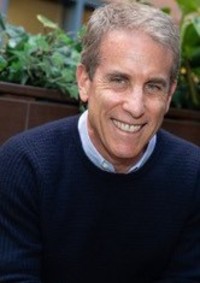 Kevin DeBre
Kevin DeBre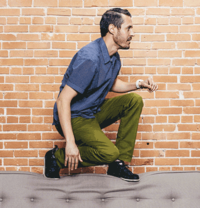 Braven Greenelsh
Braven Greenelsh Rob Freelen, Los Angeles Market Manager, Silicon Valley Bank
Rob Freelen, Los Angeles Market Manager, Silicon Valley Bank Braven Greenelsh
Braven Greenelsh Kaäre Wagner, Silicon Valley Bank
Kaäre Wagner, Silicon Valley Bank Al Guerrero, Silicon Valley Bank
Al Guerrero, Silicon Valley Bank Rob Freelen, Los Angeles Market Manager, Silicon Valley Bank
Rob Freelen, Los Angeles Market Manager, Silicon Valley Bank Sid Mohasseb
Sid Mohasseb William Hsu
William Hsu Braven Greenelsh
Braven Greenelsh Dinesh Ravishanker
Dinesh Ravishanker Dina Lozosfky
Dina Lozosfky Melinda Moore
Melinda Moore Ivan Nikhoo
Ivan Nikhoo Jaspar Weir
Jaspar Weir Erik Caso
Erik Caso Tracy Olmstead Williams
Tracy Olmstead Williams Dave Berkus
Dave Berkus Bernard Luthi
Bernard Luthi Peter Cowen
Peter Cowen Nick Hedges
Nick Hedges Eric Larsen
Eric Larsen Michael Terpin
Michael Terpin Steve Reich
Steve Reich